Since Word 2007 is widely used in our daily work, you may need to set its password or recover Word 2007 password sometimes. Read this post, you will learn something valuable.
A. Common encryption
- 1. Microsoft Office Button->Prepare->Encrypt Document.
- 2. In the Encrypt Document dialog box, input a password and click OK.
- 3. In the Confirm Password dialog box, enter the password again and click OK.
- 4. Save Word 2007 file.
Decryption method:by doing this, you have created an open password. If you forgot its password unluckily, Office Password Unlocker would be you good assistant to recover Word 2007 password.
B. Macro encryption
Actually, we can also use macros to automatically encrypted document. If you want to protect many word documents at one time, use this tip, it is more convenient.
Step 1、 Click macros under view tab in ribbon, it will pop-up “macro” dialog box. In “macro name” box, type “AutoPassword“, in “macros in” box, select “all activities templates and document“, and then click “create”
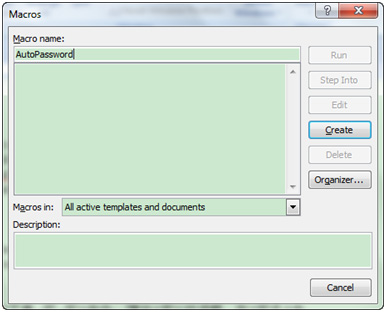
Step 2 、 Microsoft Visual Basic window will come out. Clear the content, and copy the following code into it.
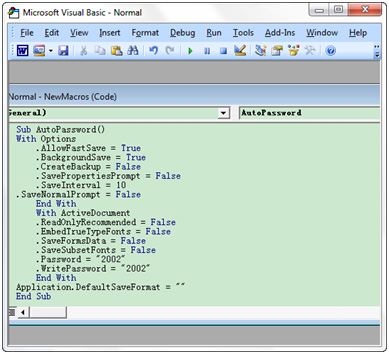
Sub AutoPassword() With Options .AllowFastSave = True .BackgroundSave = True .CreateBackup = False .SavePropertiesPrompt = False .SaveInterval = 10 .SaveNormalPrompt = False End With With ActiveDocument .ReadOnlyRecommended = False .EmbedTrueTypeFonts = False .SaveFormsData = False .SaveSubsetFonts = False .Password = "2002" .WritePassword = "2002" End With Application.DefaultSaveFormat = "" End Sub
Note: In the above code, Password = “2002” and WritePassword = “2002” means password to open and password to modify are 2002. You can change 2002 to the one you like.
Step 3 、 After that, save normal and close it. Open macros window, and click run button to set password.
Once you run that macros, the password will be set for that word file. You will not need to input password every time.
Decryption method:once the password is unfortunately lost, no trick can be used as encryption, you have no way but to recover Word 2007 password.
